FTP Server Access
All artwork must be Adobe Illustrator/Photoshop CS3 compliant and the following vector file formats are preferred (in this order) AI, PDF, EPS. Bitmaps may be supplied as PSD, TIF or maximum quality JPEG.
1. Using a Web Browser - Internet Explorer on PC's
- Click the ftp server address opposite
- Enter your username and password
- With IE6.0+ from the Page menu click:
" Open FTP site in Windows Explorer " - Enter your username and password again if required
- Drag/drop or copy/paste files
- Leave the window open until the transfer is complete
2. Using an FTP Client - see links to the right
Use the server address opposite and your username/password.
Please contact admin for assistance and username/password.
FTP Server Links
From a Web Browser
- ftp://www.motopro.co.uk
From an FTP Client
- ftp.motopro.co.uk
FTP Client Software
for Microsoft Windows
- CuteFTP
for Apple Mac OSX
- YummyFTP